WordPress, the popular content management system (CMS), relies on various security measures to protect your website from unauthorized access and potential threats. One vital element in this defence is the use of WordPress salts.
But, what are WordPress salts? 🤔
In this comprehensive guide, we’ll explore what are WordPress salts, understand their significance, learn how to generate them and explore best practices for their management.
Let’s get started!
What are WordPress Salts

WordPress salts are cryptographic keys or random pieces of data used to enhance the security of various aspects of the WordPress platform. They are used to protect sensitive information, particularly user passwords, by adding complexity and random strings of code to the encryption process.
Here’s a quick breakdown of 4 types of WordPress salts and their specific roles:
| Name | Role |
|---|---|
| LOGGED_IN_KEY | – Create cookies for logged-in users |
| SECURE_AUTH_KEY | – Work for SSL admin to sign an authorizing cookie |
| AUTH_KEY | – Use for non-SSL connections to sign an authorizing cookie |
| NONCE_KEY | – To sign the nonce key to protect from various types of attacks |
How WordPress Salts work
WordPress salts work by adding an extra layer of randomness and complexity to protect sensitive data. The primary purpose is to enhance the security of user authentication and protect against various types of attacks.

Here’s how WordPress salts work:
➡️ Salting Passwords
When a user creates an account or updates their password, WordPress generates unique random salts. These salts are then combined with the user’s password before hashing.
The result is a unique and complex hash that incorporates both the password and the random salt.
➡️ Authentication Salts
Authentication salts are used specifically to secure the process of user authentication. They are incorporated into the encryption of user passwords.
That makes it hard to crack or guess passwords for attackers through methods like brute force attacks.
➡️ Nonce Salts
Nonce salts are employed to prevent replay attacks. Nonces, unique tokens generated using nonce salts, are used in the authentication process.
These tokens change with each authentication session. It ensures that even if an attacker intercepts authentication data, it cannot be reused to gain unauthorized access.
➡️ Unique Encryption for Each User
Every user on a WordPress site has a unique salt associated with their account. This means that even if two users have the same password, their hashed passwords in the database will be different due to the inclusion of their unique salts.
This uniqueness adds an extra coat of defence against attackers attempting to compromise multiple accounts simultaneously.
➡️ Protection Against Precomputed Tables
Salting works to prevent the effectiveness of precomputed tables, such as rainbow tables, which are databases of precomputed password hashes.
The introduction of salts ensures that even if a password hash is known, the unique salt makes it practically impossible for attackers to use precomputed tables to reverse-engineer the password.
Explore What’s New in WordPress 6.4 🔥
How to Generate WordPress Salts: 2 Methods
WordPress salts and security keys can be generated either manually or by using WordPress plugins. Let’s see how you can generate WordPress salts in the 2 effective approaches.
1. How to Generate WordPress Salts Manually
You can generate WordPress salts manually by using the salt keys API. For this,
- Visit the WordPress Salt and Keys API Generator page.
- Copy the automatically generated keys and salts.
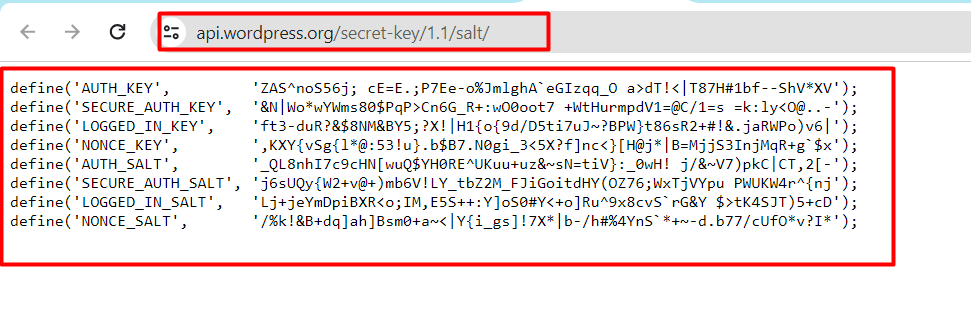
- Head to the WordPress Dashboard ➡ Appearance ➡ Theme file editor.
- Navigate the `wp-config.php` and replace the existing keys and salts in this file with the newly generated ones.
- Click on “Update” and you are good to go!
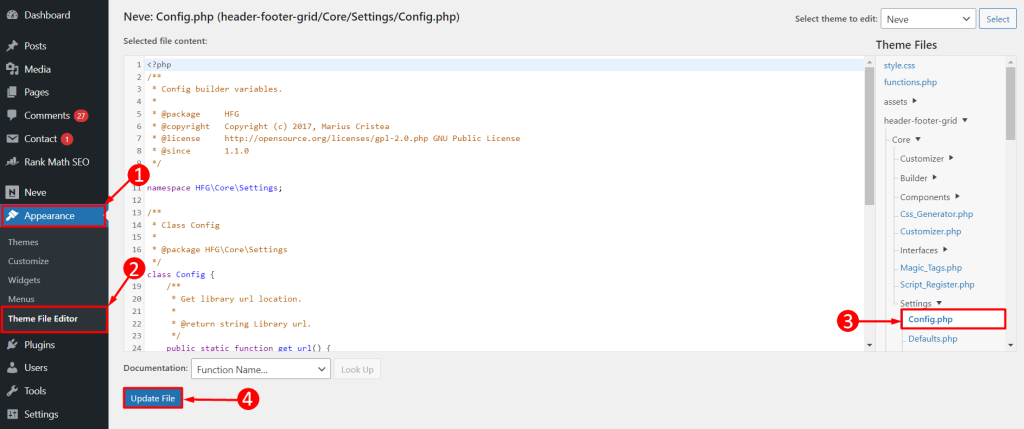
2. How to Generate WordPress Salts Using a Plugin
You can also generate WordPress Salt keys using free plugins. To do so, follow the following steps:
Step 1: Install a WordPress Security Plugin
First, you need to activate and install a WordPress plugin that will generate automatic salt keys. For this, you can go for the free WordPress security plugin named Salt Shaker.
- Go to the WordPress Dashboard
- Navigate Plugins ➡ Add New Plugin
- Search for “Salt Shaker” or upload the ZIP file
- Install and activate the plugin
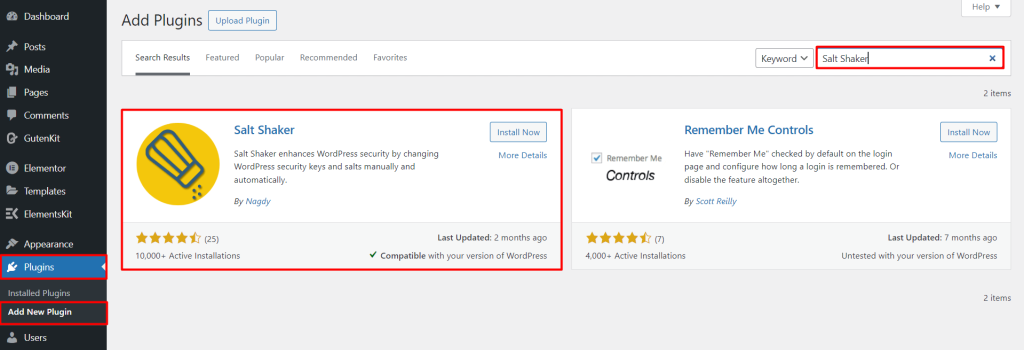
Step 2: Enable Automatic SALT Key Settings
To enable salt keys, go to the Settings ➡ Tools ➡ Salt Shaker. You will find all the settings here to automate SALT key generation and changes.
- Select the frequency for how often you want to update the salt keys.
- Choose one of the “Daily”, “Weekly”, “Monthly”, “Quarterly” and “Biannually”.
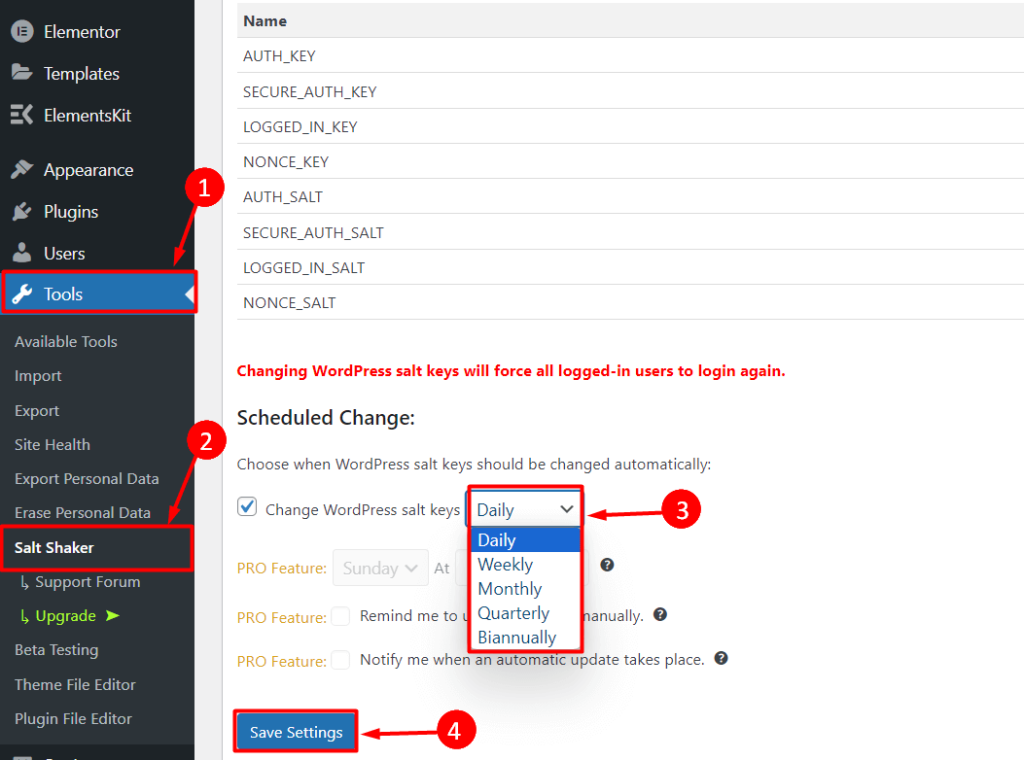
Step 3: Save the Changes
Finally, don’t forget to save the changes. The WordPress Salts plugin will automatically update the keys and salts in your `wp-config.php` file.

Note: Before updating files or installing plugins, don’t forget to back up your site. Or you can try it on your local WordPress sites.
Check out this blog to learn the easiest and fastest way “How to create a WordPress site in Localhsot” 🔥
Why are WordPress Salts Important
WordPress salts are essential components in the security architecture of a WordPress site. Their role is safeguarding sensitive information and maintaining the security of a WordPress website.

Here are the major 5 reasons why WordPress salts are important:
🔒Password Security
- Enhances the security of user passwords by adding random data to the encryption process.
- Mitigates the risk of brute force attacks and unauthorized access to user accounts.
🤝 Protection Against Replay Attacks
- Prevents replay attacks by generating unique tokens (nonces) for each authentication session.
- Ensures that intercepted authentication data cannot be reused to gain unauthorized access.
🚀 Encryption Strength
- Contributes to robust encryption of sensitive data in the WordPress database.
- Introduces randomness/variables and complexity to make it challenging for attackers to decipher encrypted information.
👤User Authentication
- Secures the process of user authentication, focusing on safeguarding login credentials.
- Strengthens the authentication mechanism to prevent unauthorized entry into user accounts.
🛅Prevention of Password Hash Attacks
- Thwarts the use of precomputed tables (rainbow tables) by introducing randomness with salts.
- Mitigates the effectiveness of attacks based on pre-computed password hashes.
Best Practices for Managing WordPress Salts
To manage and maintain the security of WordPress salts, you should follow the following 5 best practices. These will help you contribute to a more resilient and secure WordPress website.
✨ Treat Salts Confidential
Maintain a high level of confidentiality for salts and avoid public sharing or inclusion in version control systems. This practice prevents unauthorized access to sensitive information.
✨ Ensure Complexity and Randomness
Generate salts that are genuinely random and sufficiently complex. This adds a protective layer to make it more challenging for attackers to predict or crack the salts.
✨ Automate Salt Updates
Utilize tools or plugins that automate the process of updating salts. Automation reduces the risk of human error and ensures a timely refresh of security measures.
✨ Implement Two-Factor Authentication (2FA)
Although not directly related to salts, incorporating Two-Factor Authentication adds an extra layer of security for user accounts. This additional measure can mitigate risks as well as enhance protection even if salts are compromised.
✨ Periodically Refresh Salts
Regularly update WordPress salts to enhance security. By refreshing the salts, you can reduce the chance of compromised security measures and improve overall protection.
FAQs
Where do I find the WordPress salts?
WordPress salts are typically located in your WordPress configuration file, which is named `wp-config.php`. You can find them under the section labeled “Authentication Unique Keys and Salts.” Look for lines that start with `define(‘AUTH_KEY’…)`, `define(‘SECURE_AUTH_KEY’…)`, etc.
When should I update the WordPress salts and keys?
You should update WordPress salts and keys if you’ve had a security incident, made significant changes to user accounts, or as part of routine security practices. However, It is a good practice to update them daily to reduce the window of vulnerability to potential attacks.
What are the Security Implications of Improper Salt Management?
Improper salt management can lead to weakened password security and make it easier for attackers to crack passwords. This could result in unauthorized access to user accounts, potential data breaches, and compromised website integrity.
Learn more 👉 WordPress FAQs: Top 50 Essential Questions & Answers for Beginners